There are many different ways to get started using H5P, including on H5P.org or H5P.com, but this page will help you get started here on the ETS H5P Studio. You must have access to this site to follow these steps. Join us!
The first step is to author content. Then you can embed content into Canvas. Many H5P objects are free for re-use, and that is another way to get started.
Authoring Content
Once you have signed up for the ETS H5P Studio, you will be able to create new content. In the bottom-left user menu in WordPress, click H5P Content > Add New.
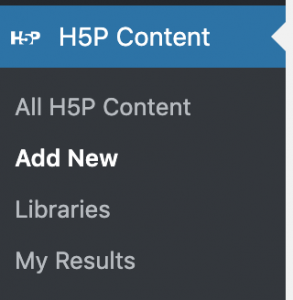
Next, start to Create Content, like in the screenshot below. You’ve got this!
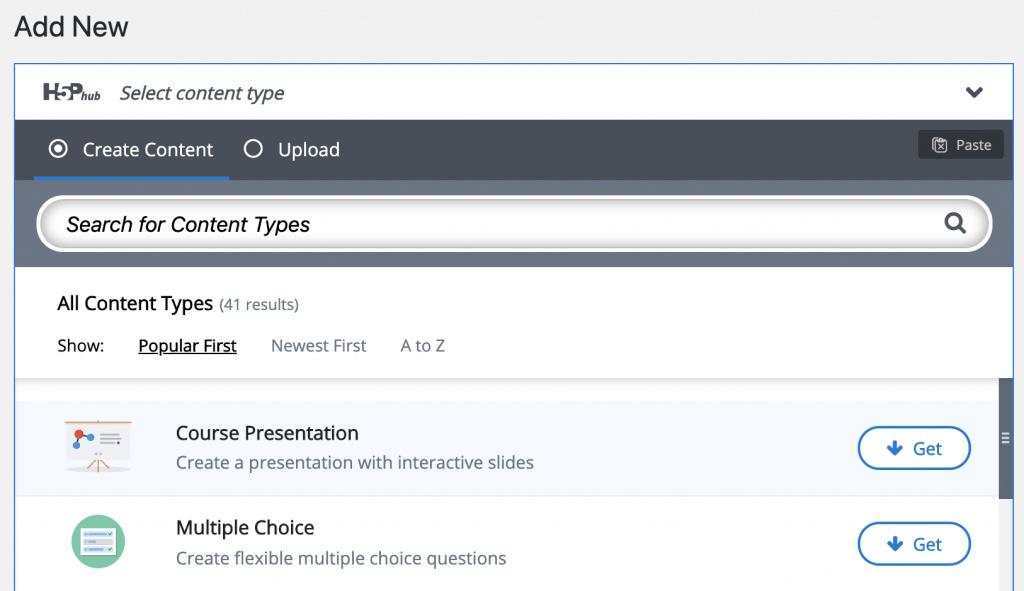
Embedding Content
We are in the process of determining the best, most reliable, easiest way to host H5P content. For now, our focus is on helping you create objects. Author content here, and later we will work with you to embed it into Canvas.